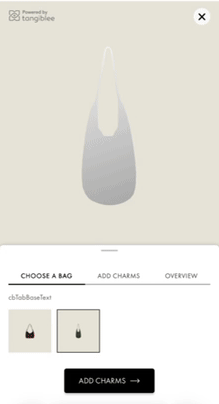Release Notes
Keep up with Tangiblee's latest product updates. Be the first to know when new releases go live.
LB4C: On PDPs
Until now, LB4C for Bags has functioned as an anchorless experience. For PDPs, though, we want to avoid overwhelming users with an unlimited SKU list.
We can now auto-filter SKUs and display only those relevant to the PDP main SKU, its color and/or size variations, ensuring a focused experience.
Available for relevant PDPs

LB4C: Swatches – Product Image Covers, Grouping & Custom Sorting
Swatches now support product images as covers (not only HEX colors), enabling:
- Grouping multiple variations under one main thumbnail
- Easy switching between letters, numbers, zodiac, and similar sets via swatches
- Clear navigation using labels + variation titles
Sorting updates:
- Natural sorting for alphabet and numbers
- Custom sorting on request for color variations
- Gallery thumbnail sorting – define what appears on top vs bottom via rules
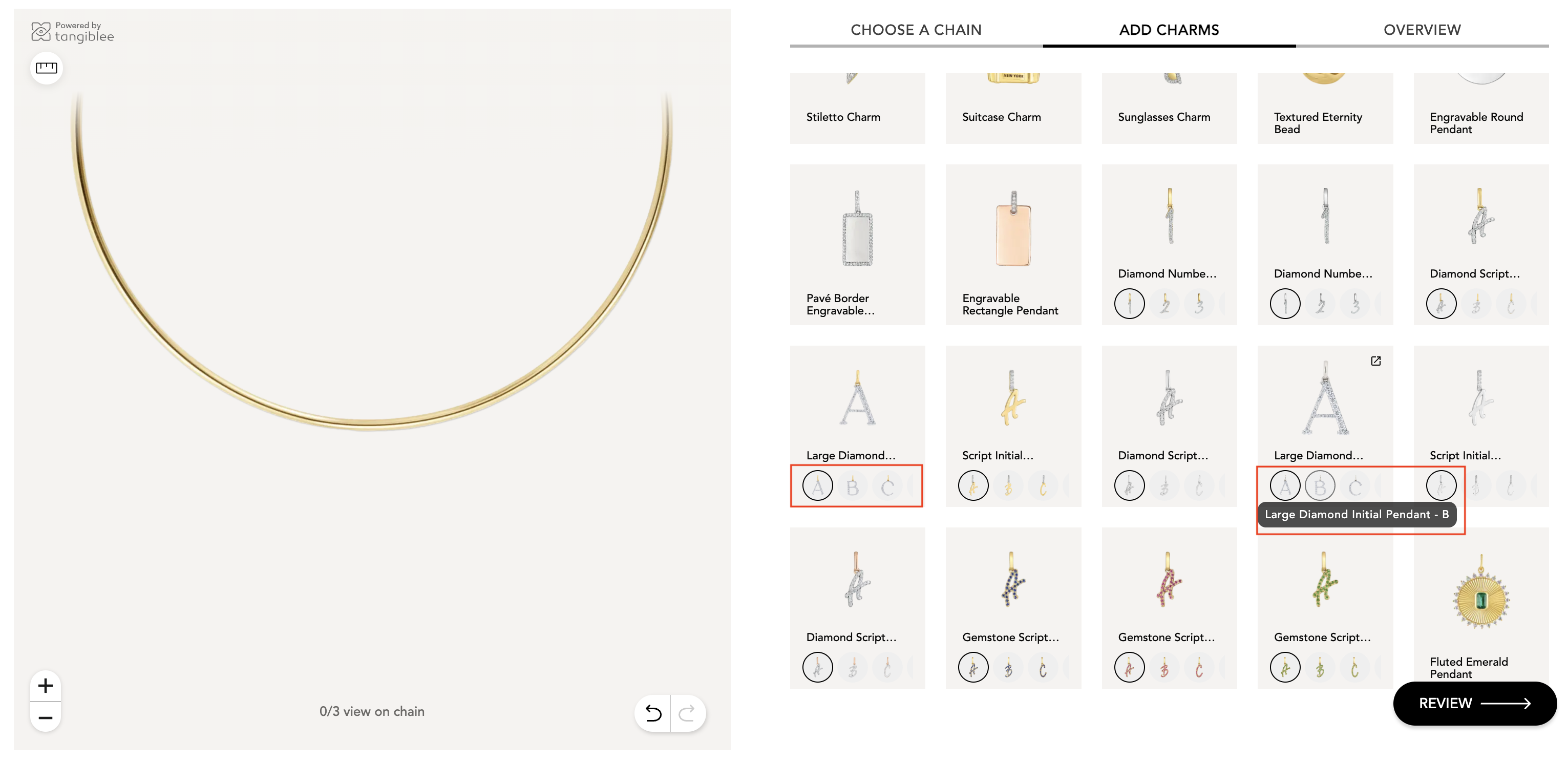
Offline Mobile Flow via QR Code
- Users scan a QR code from in-store physical banners
- Scan opens the Anchorless Tangiblee experience directly (no PDP)
- Users can try on and swap watches
- From the experience, users are redirected to PDP to proceed to checkout
- Entry is collection-based (collection changes monthly)
This is our first offline-to-mobile experiment using QR as the main entry point.

Earring VTO: Ongoing Video Flow Improvements
New:
We’ve continued iterating on the earring video capture flow — recent updates include:
- A rotating arrow to guide users during head rotation.
- Removal of the capture button in auto mode for a smoother, hands-free experience.
 See it Live
See it LiveFind My Wrist Size
Find My Wrist Size is live 🎉
FMWS lets shoppers measure their wrist to pick the right bracelet size.
 See it Live
See it LiveCompare: Support 90, 180 Angled Projections
New:
We now support 90° and 180° product projections in Compare across all jewelry categories. On request, products can be displayed and compared at different angles.
Catalog items and Recently Viewed items auto-rotate to the same angle, ensuring side-by-side views stay aligned and accurate.
.png) Test It Out
Test It OutCompare: Side Watch View
New:
We’ve introduced Side View Comparison for watches — helping shoppers understand the thickness of the watch body directly in the Compare experience by dragging the watch over the reference item. This makes it easier to evaluate how different models feel on the wrist and helps reduce returns due to unexpected watch thickness.
Next milestones:
Add additional side-view projection types to further enhance dimensional understanding.
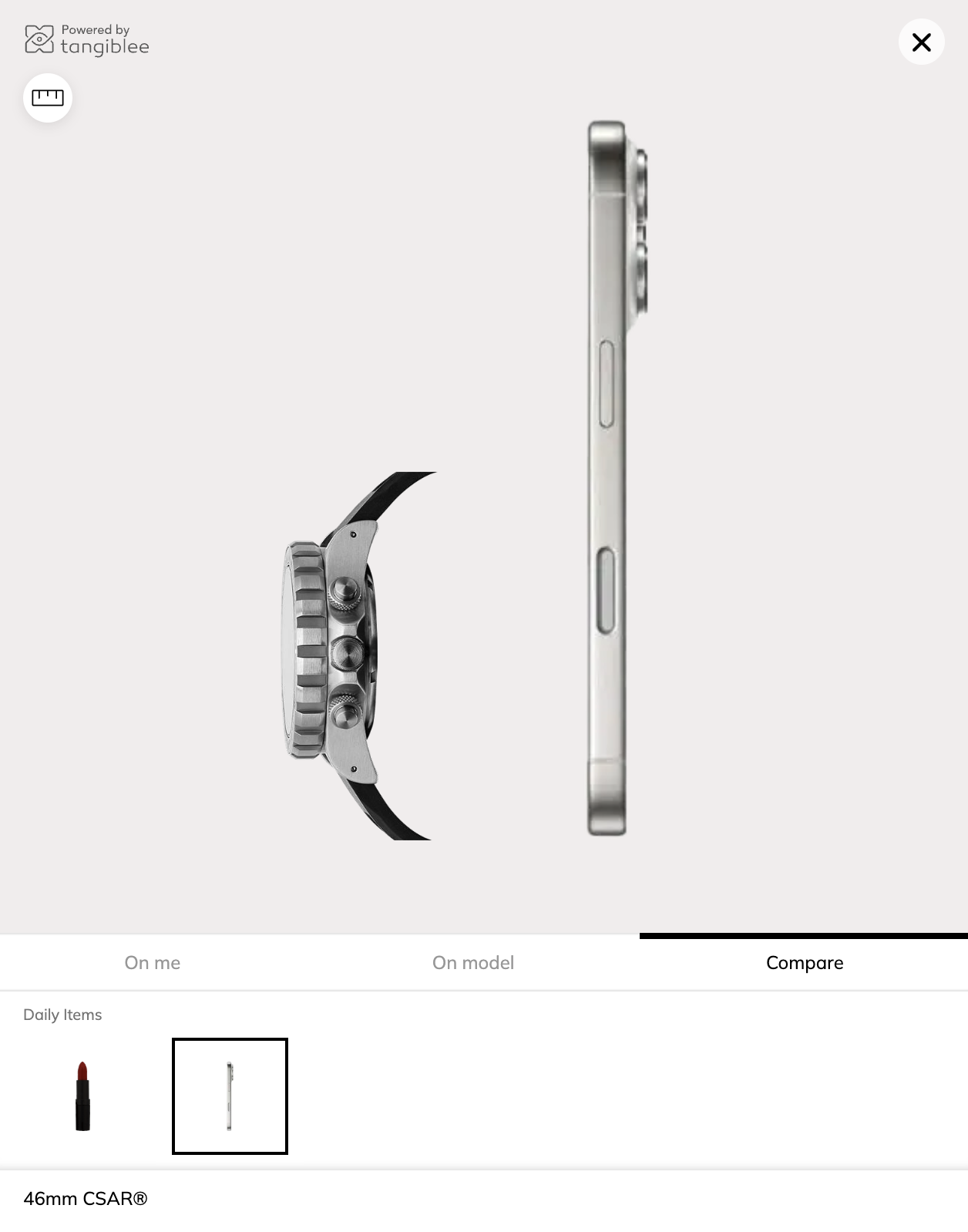 Test it Out
Test it OutHave a feature in mind?
We want to hear from you. Submit Tangiblee feature ideas that will help enhance your ecommerce business.